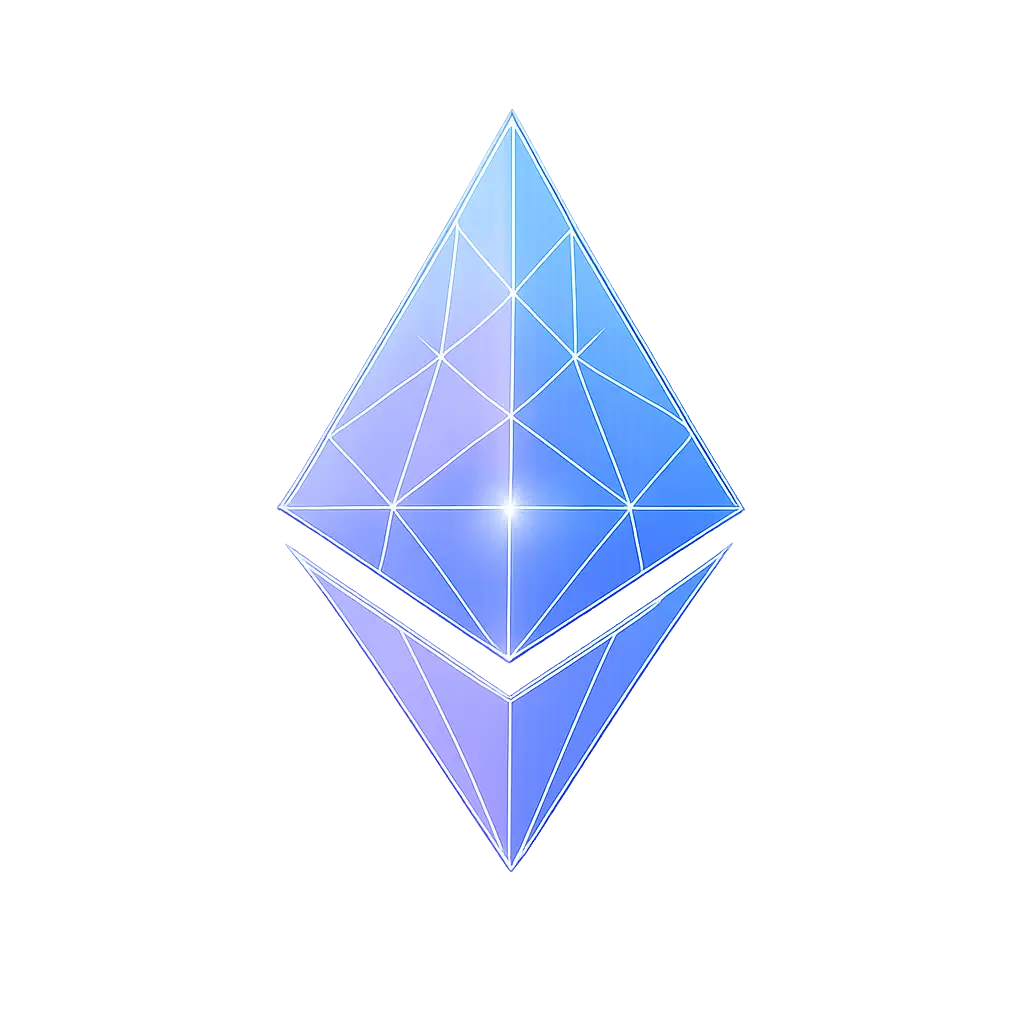Overview Logical operators let you combine multiple conditions together. Think of them like building blocks for complex rules.
and All conditions must be true
or At least one condition must be true
Architecture Logical operators are implemented in the LogicalOperators class:
Source Files:
Logical operators: src/operators/logical.js
Base operator: src/operators/base/BaseOperator.js
Unit tests: tests/unit/operators/logical.test.js
Key Features
Short-circuit evaluation - Stops checking as soon as result is knownUnlimited nesting - Combine operators inside each otherWorks with any operator - Combine comparison, string, array operators, etc.Clear error messages - Helpful feedback when something goes wrong
and - All Must Be TrueAll conditions must pass for the rule to pass. Like saying “I need this AND that AND those.”
Syntax { and : [ condition1 , condition2 , ... ] }
Parameters Array of rule conditions (minimum 1 condition)
Returns boolean - true only if all conditions are trueHow It Works ✓ true AND ✓ true = ✓ true ✓ true AND ✗ false = ✗ false ✗ false AND ✓ true = ✗ false ✗ false AND ✗ false = ✗ false
Examples Basic AND
Access Control
Nested AND
With Rule Helpers
import { createRuleEngine } from 'rule-engine-js' ; const engine = createRuleEngine (); const user = { age: 28 , role: 'admin' , active: true }; // All three conditions must be true const rule = { and: [ { gte: [ 'age' , 18 ] }, // ✓ 28 >= 18 { eq: [ 'role' , 'admin' ] }, // ✓ role is admin { eq: [ 'active' , true ] } // ✓ active is true ] }; engine . evaluateExpr ( rule , user ); // Result: { success: true, value: true } // If ANY condition fails, AND fails const failRule = { and: [ { gte: [ 'age' , 18 ] }, // ✓ true { eq: [ 'role' , 'guest' ] } // ✗ false (role is 'admin', not 'guest') ] }; engine . evaluateExpr ( failRule , user ); // Result: { success: true, value: false }
const user = { role: 'editor' , department: 'sales' , status: 'active' , yearsOfService: 3 }; // User needs ALL of these to edit sales reports const canEditSalesReports = { and: [ { eq: [ 'role' , 'editor' ] }, { eq: [ 'department' , 'sales' ] }, { eq: [ 'status' , 'active' ] }, { gte: [ 'yearsOfService' , 2 ] } ] }; engine . evaluateExpr ( canEditSalesReports , user ); // Result: { success: true, value: true }
const order = { total: 150 , paymentStatus: 'paid' , shippingAddress: 'valid' , itemsInStock: true }; // Complex validation with nested AND const canShipOrder = { and: [ { gte: [ 'total' , 100 ] }, { eq: [ 'paymentStatus' , 'paid' ] }, { and: [ { eq: [ 'shippingAddress' , 'valid' ] }, { eq: [ 'itemsInStock' , true ] } ] } ] }; engine . evaluateExpr ( canShipOrder , order ); // Result: { success: true, value: true }
import { createRuleHelpers } from 'rule-engine-js' ; const rules = createRuleHelpers (); const user = { age: 25 , email: 'user@company.com' , verified: true }; // Cleaner syntax with helpers const canAccess = rules . and ( rules . gte ( 'age' , 18 ), rules . contains ( 'email' , '@company.com' ), rules . eq ( 'verified' , true ) ); engine . evaluateExpr ( canAccess , user ); // Result: { success: true, value: true }
Common Use Cases
// User needs specific role AND active status const hasPermission = { and: [ { eq: [ 'role' , 'admin' ] }, { eq: [ 'status' , 'active' ] }, { neq: [ 'banned' , true ] } ] };
// Price must be within range const validPrice = { and: [ { gte: [ 'price' , 10 ] }, // At least $10 { lte: [ 'price' , 100 ] } // At most $100 ] };
Short-circuit : AND stops checking as soon as it finds a false condition, making it faster.
or - At Least One Must Be TrueAt least one condition must pass. Like saying “I need this OR that OR those.”
Syntax { or : [ condition1 , condition2 , ... ] }
Parameters Array of rule conditions (minimum 1 condition)
Returns boolean - true if any condition is trueHow It Works ✓ true OR ✓ true = ✓ true ✓ true OR ✗ false = ✓ true ✗ false OR ✓ true = ✓ true ✗ false OR ✗ false = ✗ false
Examples Basic OR
Multiple Payment Methods
Nested OR
With Rule Helpers
const user = { role: 'editor' , isOwner: false , isModerator: false }; // User needs at least ONE of these roles const canEdit = { or: [ { eq: [ 'role' , 'admin' ] }, // ✗ false { eq: [ 'role' , 'editor' ] }, // ✓ true (this one passes!) { eq: [ 'isOwner' , true ] }, // ✗ false { eq: [ 'isModerator' , true ] } // ✗ false ] }; engine . evaluateExpr ( canEdit , user ); // Result: { success: true, value: true } // All conditions must fail for OR to fail const noAccess = { or: [ { eq: [ 'role' , 'admin' ] }, // ✗ false { eq: [ 'isOwner' , true ] } // ✗ false ] }; engine . evaluateExpr ( noAccess , user ); // Result: { success: true, value: false }
const payment = { creditCard: null , paypal: 'active' , bankTransfer: null }; // Accept any payment method const hasPaymentMethod = { or: [ { isNotNull: [ 'creditCard' ] }, { eq: [ 'paypal' , 'active' ] }, { isNotNull: [ 'bankTransfer' ] } ] }; engine . evaluateExpr ( hasPaymentMethod , payment ); // Result: { success: true, value: true }
const user = { subscription: 'free' , trialActive: false , specialAccess: true }; // Premium access through any method const hasPremiumAccess = { or: [ { eq: [ 'subscription' , 'premium' ] }, { eq: [ 'subscription' , 'pro' ] }, { or: [ { eq: [ 'trialActive' , true ] }, { eq: [ 'specialAccess' , true ] } ] } ] }; engine . evaluateExpr ( hasPremiumAccess , user ); // Result: { success: true, value: true }
const rules = createRuleHelpers (); const user = { role: 'viewer' , vip: true }; // User can access if they have any of these const canViewContent = rules . or ( rules . eq ( 'role' , 'admin' ), rules . eq ( 'role' , 'editor' ), rules . eq ( 'vip' , true ) ); engine . evaluateExpr ( canViewContent , user ); // Result: { success: true, value: true }
Common Use Cases
// Grant access to multiple roles const canAccess = { or: [ { eq: [ 'role' , 'admin' ] }, { eq: [ 'role' , 'moderator' ] }, { eq: [ 'role' , 'editor' ] } ] };
// Discount for students OR seniors OR members const getsDiscount = { or: [ { eq: [ 'isStudent' , true ] }, { gte: [ 'age' , 65 ] }, { eq: [ 'membershipLevel' , 'gold' ] } ] };
// Match any category const matchesSearch = { or: [ { contains: [ 'category' , 'electronics' ] }, { contains: [ 'category' , 'computers' ] }, { contains: [ 'category' , 'phones' ] } ] };
Short-circuit : OR stops checking as soon as it finds a true condition, making it faster.
not - Reverse a ConditionFlips a condition - true becomes false, false becomes true. Like saying “NOT this.”
Syntax Parameters Single rule condition (exactly 1, no more, no less)
Returns boolean - true if condition is false, false if condition is trueHow It Works NOT ✓ true = ✗ false NOT ✗ false = ✓ true
Examples Basic NOT
Exclude Conditions
Combined with AND/OR
With Rule Helpers
const user = { name: 'John' , banned: false , deleted: false }; // User is NOT banned const notBanned = { not: [ { eq: [ 'banned' , true ] } // false, so NOT false = true ] }; engine . evaluateExpr ( notBanned , user ); // Result: { success: true, value: true } // User is NOT named Jane const notJane = { not: [ { eq: [ 'name' , 'Jane' ] } // false, so NOT false = true ] }; engine . evaluateExpr ( notJane , user ); // Result: { success: true, value: true } // User is NOT named John (this fails!) const notJohn = { not: [ { eq: [ 'name' , 'John' ] } // true, so NOT true = false ] }; engine . evaluateExpr ( notJohn , user ); // Result: { success: true, value: false }
const user = { role: 'editor' , email: 'user@company.com' }; // NOT a guest const notGuest = { not: [ { eq: [ 'role' , 'guest' ] } ] }; engine . evaluateExpr ( notGuest , user ); // Result: { success: true, value: true } // Email does NOT contain 'temp' const notTempEmail = { not: [ { contains: [ 'email' , 'temp' ] } ] }; engine . evaluateExpr ( notTempEmail , user ); // Result: { success: true, value: true }
const user = { age: 25 , role: 'member' , verified: true }; // Adult (NOT a minor) AND verified const validUser = { and: [ { not: [ { lt: [ 'age' , 18 ] } // NOT under 18 ] }, { eq: [ 'verified' , true ] } ] }; engine . evaluateExpr ( validUser , user ); // Result: { success: true, value: true } // Has access but NOT as admin const regularAccess = { and: [ { eq: [ 'verified' , true ] }, { not: [ { eq: [ 'role' , 'admin' ] } ] } ] }; engine . evaluateExpr ( regularAccess , user ); // Result: { success: true, value: true }
const rules = createRuleHelpers (); const user = { status: 'active' , role: 'viewer' }; // Active user who is NOT suspended const canAccess = rules . and ( rules . eq ( 'status' , 'active' ), rules . not ( rules . eq ( 'status' , 'suspended' ) ) ); engine . evaluateExpr ( canAccess , user ); // Result: { success: true, value: true }
Common Use Cases
// User is NOT banned or deleted const activeUser = { and: [ { not: [{ eq: [ 'banned' , true ] }] }, { not: [{ eq: [ 'deleted' , true ] }] } ] };
// NOT a minor (under 18) const isAdult = { not: [ { lt: [ 'age' , 18 ] } ] };
// Show all products EXCEPT archived const visibleProducts = { not: [ { eq: [ 'status' , 'archived' ] } ] };
NOT takes exactly one condition. Use { neq: [...] } for simple “not equal” checks.
Combining Operators Mix AND, OR, and NOT to create complex logic:
Complex Examples Premium Access
Shipping Eligibility
Content Moderation
const user = { subscription: 'basic' , vipMember: false , trialActive: true , banned: false }; // Premium access rules: // (Premium subscriber OR VIP OR active trial) AND NOT banned const hasPremiumAccess = { and: [ { or: [ { eq: [ 'subscription' , 'premium' ] }, { eq: [ 'vipMember' , true ] }, { eq: [ 'trialActive' , true ] } ] }, { not: [ { eq: [ 'banned' , true ] } ] } ] }; engine . evaluateExpr ( hasPremiumAccess , user ); // Result: { success: true, value: true } // ✓ true because trial is active and not banned
const order = { total: 75 , country: 'US' , hasHazmat: false , weight: 5 }; // Can ship if: // (Total >= $50 OR country is US) AND // (NOT hazardous materials) AND // (weight <= 10 lbs) const canShip = { and: [ { or: [ { gte: [ 'total' , 50 ] }, { eq: [ 'country' , 'US' ] } ] }, { not: [ { eq: [ 'hasHazmat' , true ] } ] }, { lte: [ 'weight' , 10 ] } ] }; engine . evaluateExpr ( canShip , order ); // Result: { success: true, value: true }
const post = { authorRole: 'editor' , status: 'draft' , flagCount: 0 , verified: true }; // Post can be published if: // (Admin OR Editor with verified status) AND // (NOT flagged multiple times) AND // (status is draft or pending) const canPublish = { and: [ { or: [ { eq: [ 'authorRole' , 'admin' ] }, { and: [ { eq: [ 'authorRole' , 'editor' ] }, { eq: [ 'verified' , true ] } ] } ] }, { not: [ { gte: [ 'flagCount' , 3 ] } ] }, { or: [ { eq: [ 'status' , 'draft' ] }, { eq: [ 'status' , 'pending' ] } ] } ] }; engine . evaluateExpr ( canPublish , post ); // Result: { success: true, value: true }
Error Handling Common Errors
// AND/OR need at least one condition const result = engine . evaluateExpr ({ and: [] }, {}); // Returns: // { // success: false, // error: "AND operator requires at least one argument" // }
NOT with Wrong Number of Arguments
// NOT needs exactly one condition const result = engine . evaluateExpr ( { not: [] }, // Missing condition {} ); // Returns: // { // success: false, // error: "NOT operator requires 1 arguments, got 0" // } // Also fails with multiple conditions const result2 = engine . evaluateExpr ( { not: [{ eq: [ 'a' , 1 ] }, { eq: [ 'b' , 2 ] }] }, {} ); // Error: NOT requires exactly 1 argument
// Nested condition has an error const result = engine . evaluateExpr ( { and: [ { eq: [ 'valid' , true ] }, { invalidOp: [ 'field' ] } // Unknown operator ] }, { valid: true } ); // Returns: // { // success: false, // error: "Unknown operator: invalidOp" // }
Tips for Debugging // Break complex rules into smaller pieces const isAdult = { gte: [ 'age' , 18 ] }; const isActive = { eq: [ 'status' , 'active' ] }; const isPremium = { eq: [ 'tier' , 'premium' ] }; // Test each piece separately console . log ( engine . evaluateExpr ( isAdult , user )); console . log ( engine . evaluateExpr ( isActive , user )); console . log ( engine . evaluateExpr ( isPremium , user )); // Then combine const rule = { and: [ isAdult , isActive , isPremium ], }; console . log ( engine . evaluateExpr ( rule , user ));
Quick Reference Operator Comparison
Operator Needs Returns True When Example andAll conditions true All pass User is adult AND verified orAny condition true At least one passes Admin OR moderator notCondition to reverse Condition is false NOT banned
Common Patterns Range Check
Multiple Roles
Exclude Status
// Value between min and max { and : [ { gte: [ 'price' , 10 ] }, { lte: [ 'price' , 100 ] } ] }
API Reference For complete API documentation: