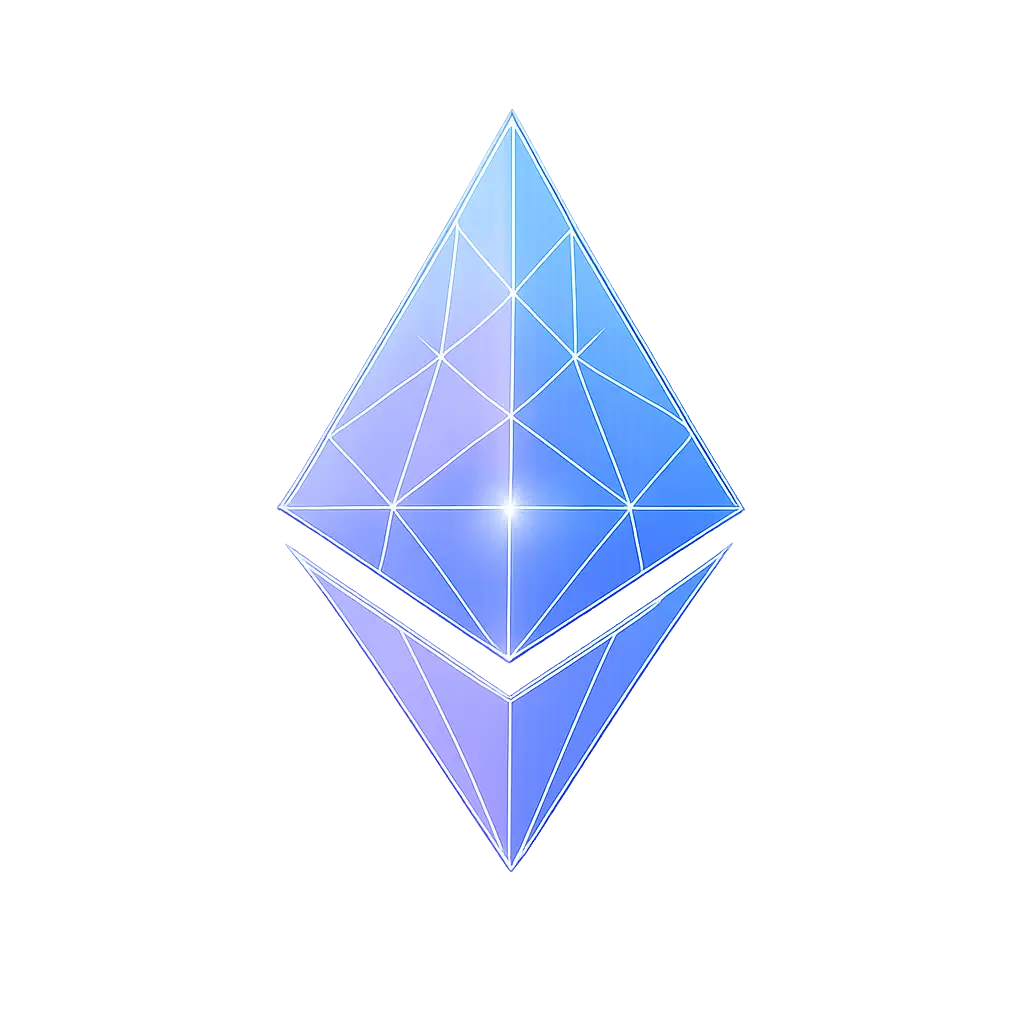Available Operators
Rule Engine JS includes 20+ built-in operators organized into 7 categories:Comparison
6 operators
eq, neq, gt, gte, lt, lteLogical
3 operators
and, or, notString
4 operators
contains, startsWith, endsWith, regexArray
2 operators
in, notInNumeric
1 operator
betweenSpecial
2 operators
isNull, isNotNullState
6 operators
changed, changedBy, changedFrom, changedTo, increased, decreasedQuick Reference
Comparison Operators
Comparison Operators
| Operator | Description | Example |
|---|---|---|
eq | Equals | { eq: ['age', 18] } |
neq | Not equals | { neq: ['status', 'inactive'] } |
gt | Greater than | { gt: ['score', 90] } |
gte | Greater than or equal | { gte: ['age', 18] } |
lt | Less than | { lt: ['temperature', 100] } |
lte | Less than or equal | { lte: ['price', 50] } |
Logical Operators
Logical Operators
| Operator | Description | Example |
|---|---|---|
and | All conditions must be true | { and: [rule1, rule2] } |
or | At least one condition must be true | { or: [rule1, rule2] } |
not | Negates a condition | { not: [rule] } |
String Operators
String Operators
| Operator | Description | Example |
|---|---|---|
contains | String contains substring | { contains: ['name', 'John'] } |
startsWith | String starts with prefix | { startsWith: ['email', 'admin'] } |
endsWith | String ends with suffix | { endsWith: ['file', '.pdf'] } |
regex | Matches regular expression | { regex: ['email', '^[a-z]+@'] } |
Array Operators
Array Operators
| Operator | Description | Example |
|---|---|---|
in | Value exists in array | { in: ['admin', 'roles'] } |
notIn | Value does not exist in array | { notIn: ['banned', 'users'] } |
Numeric Operators
Numeric Operators
| Operator | Description | Example |
|---|---|---|
between | Value is within range (inclusive) | { between: ['age', [18, 65]] } |
Special Operators
Special Operators
| Operator | Description | Example |
|---|---|---|
isNull | Value is null or undefined | { isNull: ['optionalField'] } |
isNotNull | Value is not null/undefined | { isNotNull: ['requiredField'] } |
State Change Operators (Stateful Engine Only)
State Change Operators (Stateful Engine Only)
| Operator | Description | Example |
|---|---|---|
changed | Value changed from previous evaluation | { changed: ['status'] } |
changedBy | Numeric value changed by amount | { changedBy: ['price', 10] } |
changedFrom | Changed from specific value | { changedFrom: ['status', 'pending'] } |
changedTo | Changed to specific value | { changedTo: ['status', 'active'] } |
increased | Numeric value increased | { increased: ['temperature'] } |
decreased | Numeric value decreased | { decreased: ['stock'] } |
Operator Syntax
All operators follow a consistent syntax pattern:Single-Argument Operators
Two-Argument Operators
Multi-Argument Operators
Using Rule Helpers
The Rule Helpers API provides a more readable way to build rules:- Direct JSON
- Rule Helpers
Type Coercion
By default, operators perform type coercion for flexibility:Operator Composition
Operators can be nested and combined for complex logic:Custom Operators
Extend the engine with custom business logic:Performance Considerations
Operator Order
Place faster operators first in
and conditions to fail earlyAvoid Deep Nesting
Deeply nested rules are harder to cache and slower to evaluate
Cache-Friendly Paths
Use consistent path names to maximize cache hits
Batch Similar Rules
Group related rules for better cache utilization